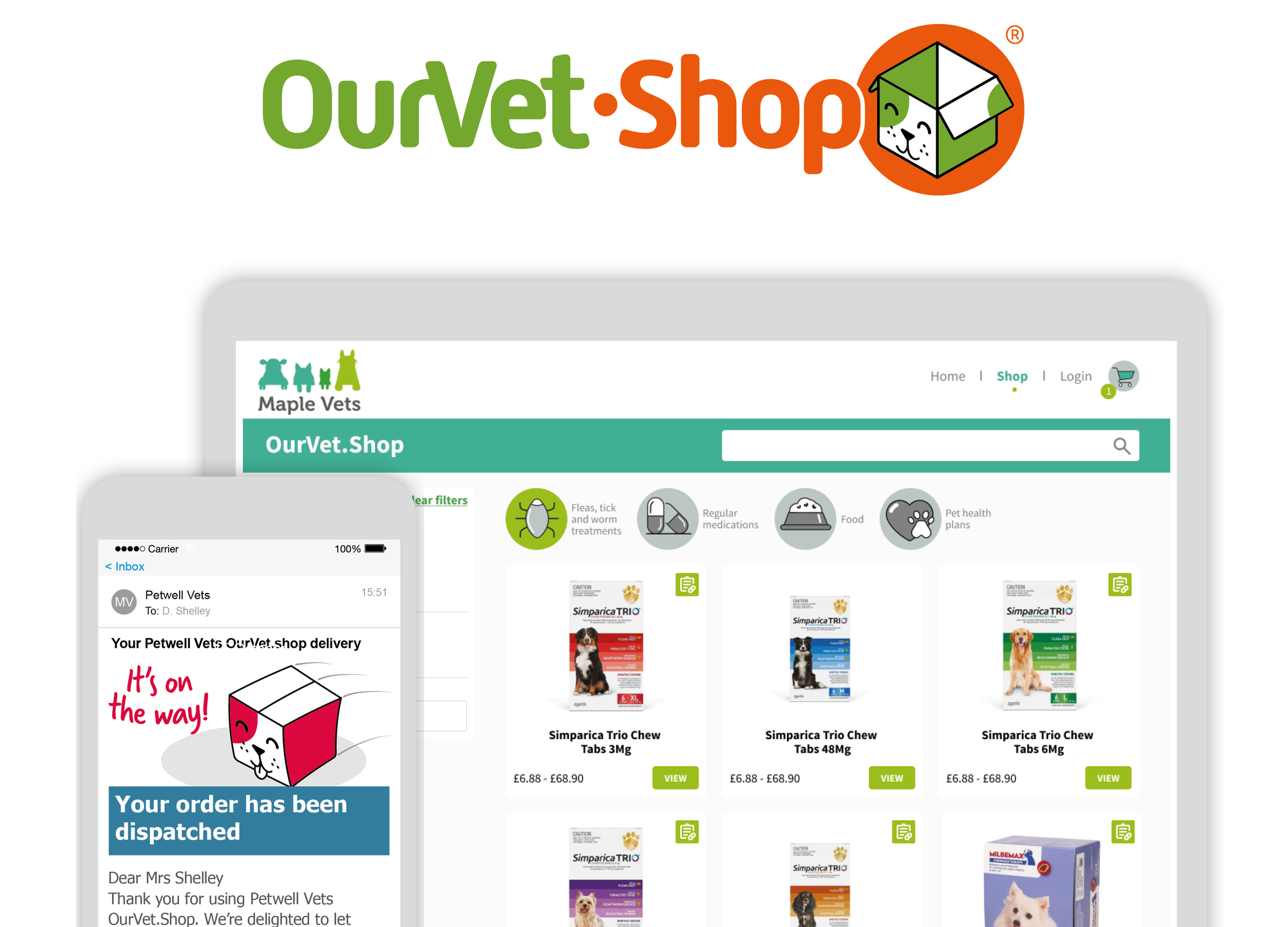A suite of smart-tech veterinary solutions

iRecall is available in the United Kingdom, France, Germany, Italy, Spain, Switzerland, Canada, Japan, Australia and New Zealand. OurVet.Shop is currently only available in the United Kingdom.
Delivering smart solutions that simplify veterinarians work life and help to make your clinic a success will always be at the heart of what we do.

Proven to
Improve customer compliance

Proven to
Boost customer satisfaction

Proven to
Drive new business
Who are we
We are a team of animal-lovers that believe that every animal deserves complete healthcare. We've found better animal health starts by building better client relationships with true engagement and personal connections - so that's what we do!
Our smart technology is always evolving; making your life easier by implementing simple, clever solutions to reduce admin workloads, improve workflow in clinic and boosting revenues.
We leave our pawprint all over the world
2,286
clinics use Virtual Recall smart solutions
7,154,970
customers receive our smart communications
11,876,989
animals helped through
our solutions
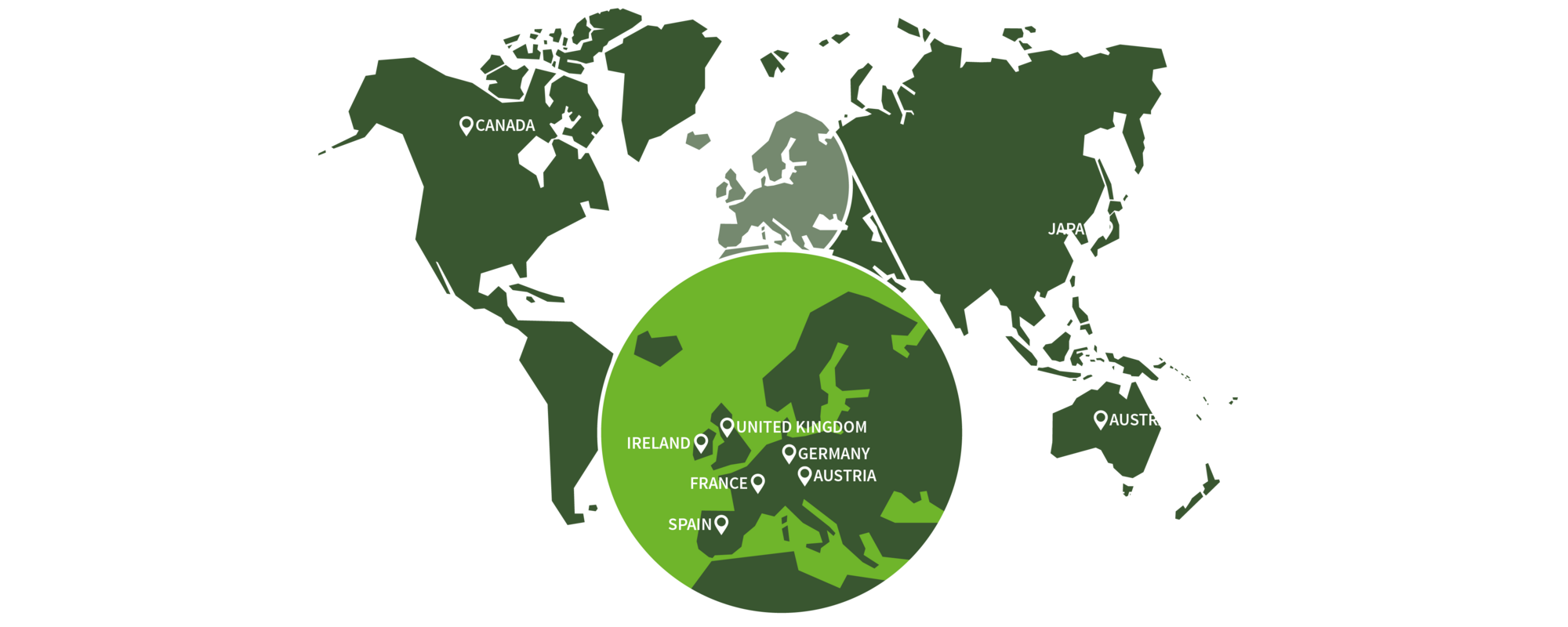
We're proudly part of 
We build strong relationships throughout the industry, creating value at every step of the process - providing a better connection with insights from the supplier to the vet, strengthening the bond between the vet and client and facilitating better healthcare provided by the client to the animal.